I’ve deployed several private cloud services on my Synology DS220+.
To make them accessible from outside my home network, I registered a personal domain.
Since my home network uses a dynamic IP, I need to use DDNS (Dynamic DNS) to keep the domain correctly mapped to my changing IP address.
Previously, my domain was registered with name.com, and I used dnspod.cn for DDNS — convenient because DSM has built-in support for DNSPod.
When I later registered sirenlingyu.com on namecheap.com, I discovered that Namecheap provides its own DDNS service.
So I transferred my domain from name.com to Namecheap to use their built-in DDNS directly — no need for a third-party provider anymore.
However, Synology DSM doesn’t natively support Namecheap DDNS, so we’ll need to configure it manually.
Here’s how 👇
Step 1: Add a DDNS Record on Namecheap
Log in to your Namecheap account.
Under your domain’s Advanced DNS section, add a new record:
- Type:
A + Dynamic DNS Record - Host:
@ - Value:
127.0.0.1
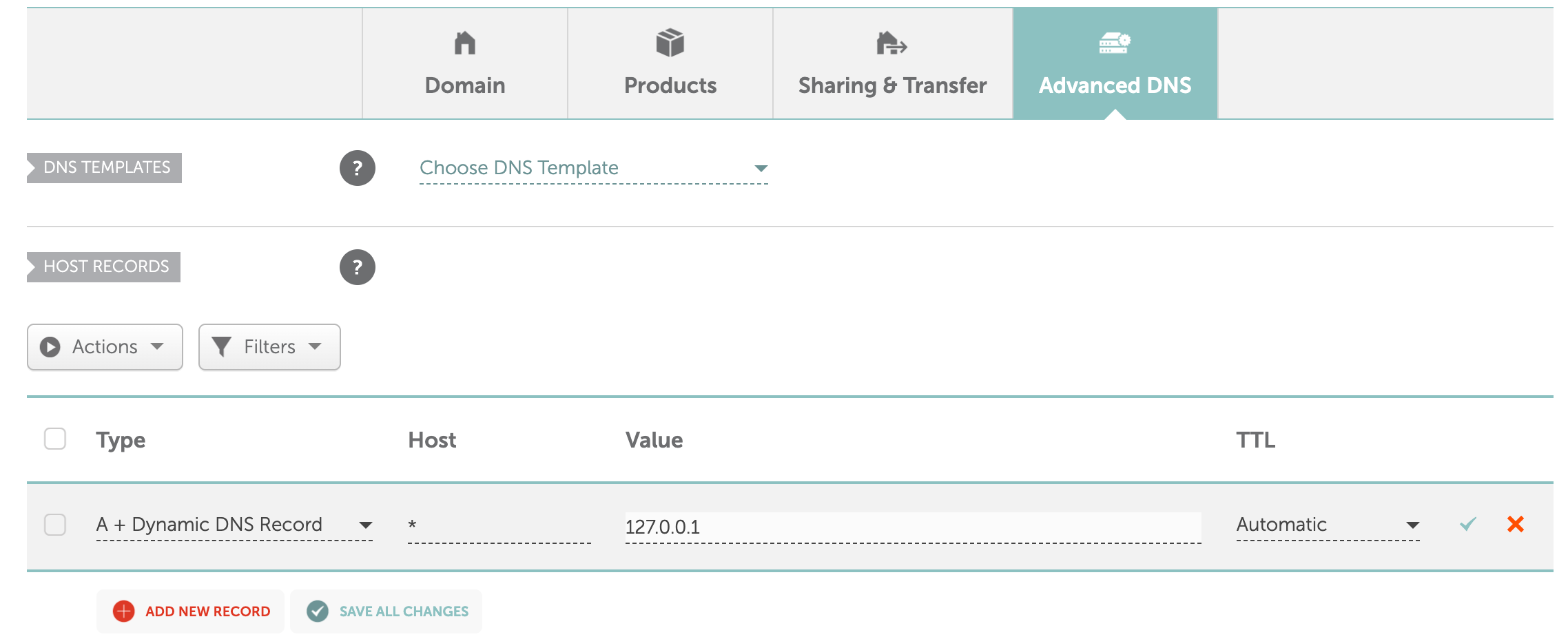
Then scroll to the bottom of the page and toggle on Dynamic DNS.
You’ll get a Dynamic DNS Password — keep it safe, as we’ll need it later.
Step 2: Add a Custom DDNS Provider in Synology DSM
In your Synology DSM, go to:
Control Panel → External Access → DDNS → Customize
Add a new provider:
- Service Provider:
namecheap - Query URL:
https://dynamicdns.park-your-domain.com/update?host=@&domain=__USERNAME__&password=__PASSWORD__&ip=__MYIP__
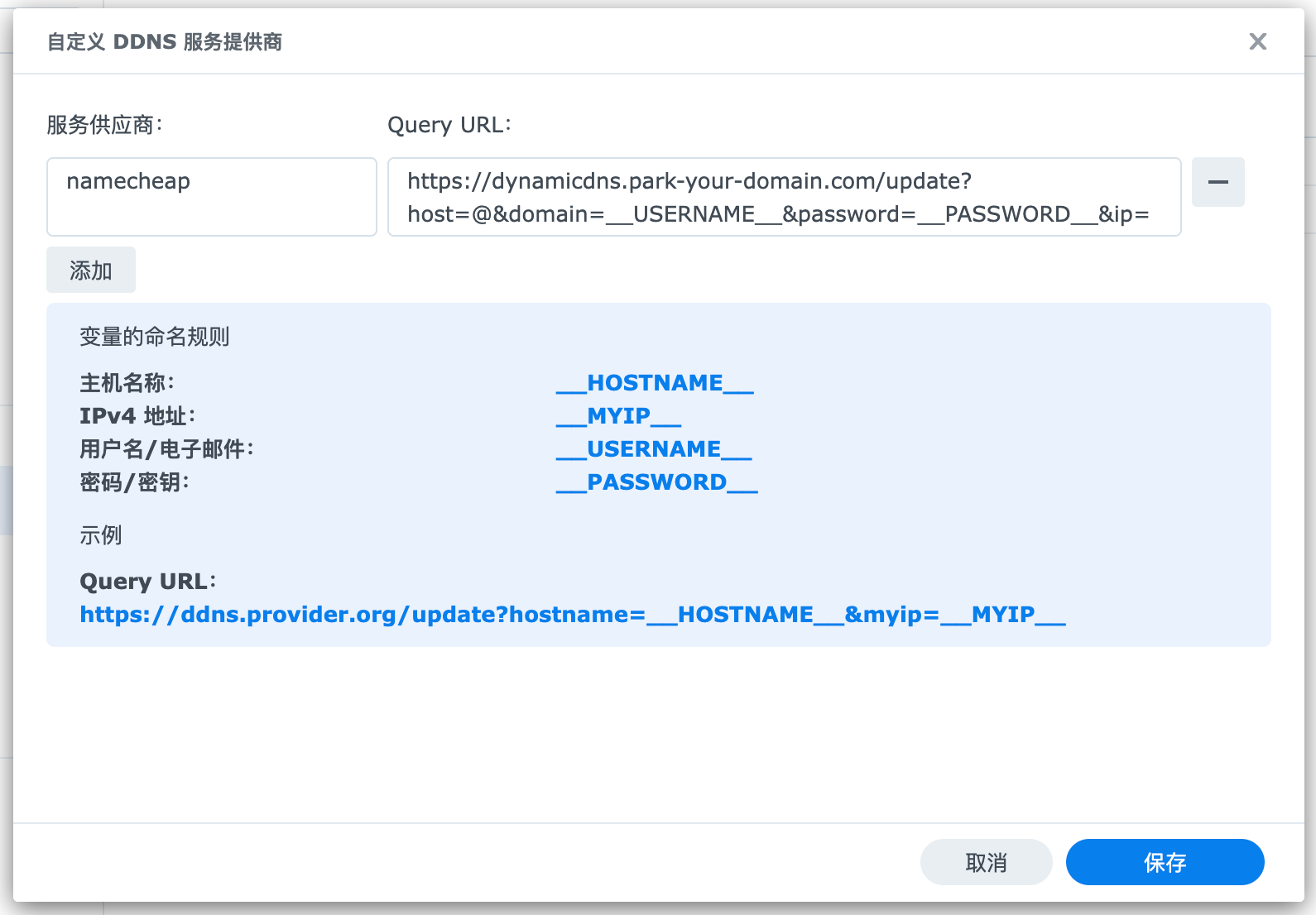
Save it, then add a new DDNS record:
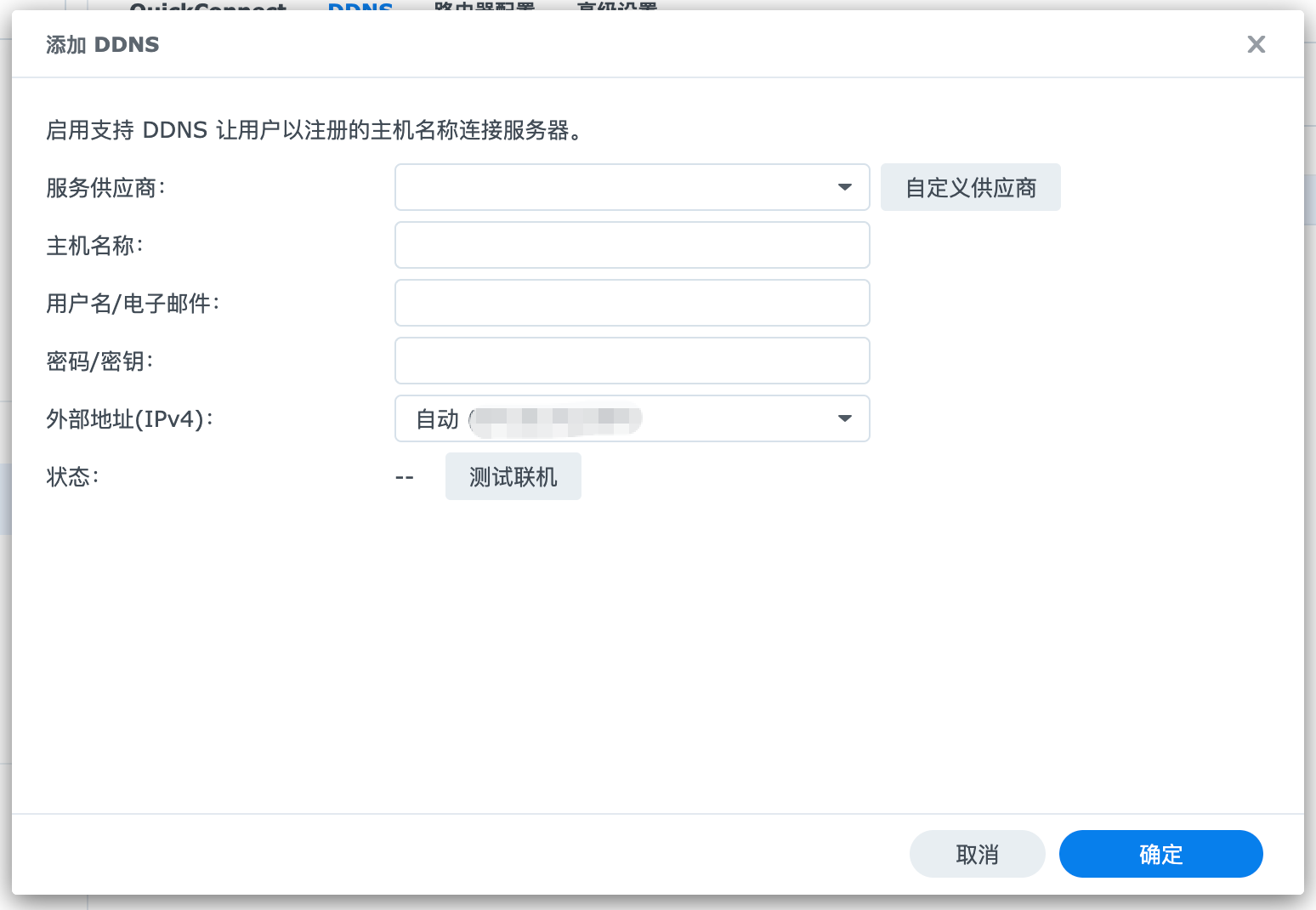
- Service Provider: Select the custom provider you just created (
namecheap) - Hostname: Your domain name (e.g.
sirenlingyu.com) - Username/Email: Your domain name again
- Password/Key: The Dynamic DNS Password you got from Namecheap
Once done, Namecheap will automatically update your DNS record with your current IP address, keeping your domain correctly pointed even if your home IP changes.
💡 Note:
The DSM interface might show a “Failed” status during DDNS updates — you can safely ignore that.
As long as your Namecheap DNS record reflects the correct IP address, your DDNS setup is working fine.