Let’s talk about how to quickly set up the Stack theme.
In the downloaded hugo-theme-stack directory, you’ll find a folder called exampleSite.
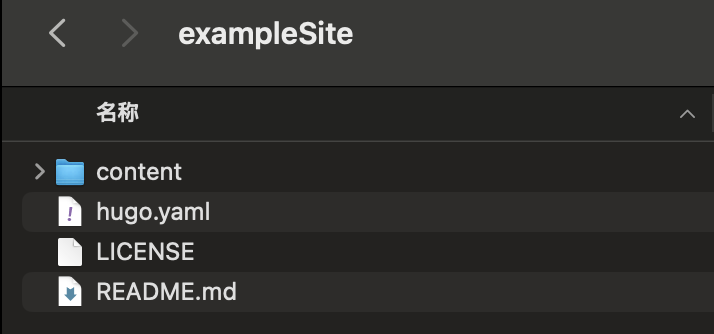
Copy all the posts from that directory into your own blog directory, for example myblog.
Next, edit the hugo.yaml configuration file to customize your theme settings.
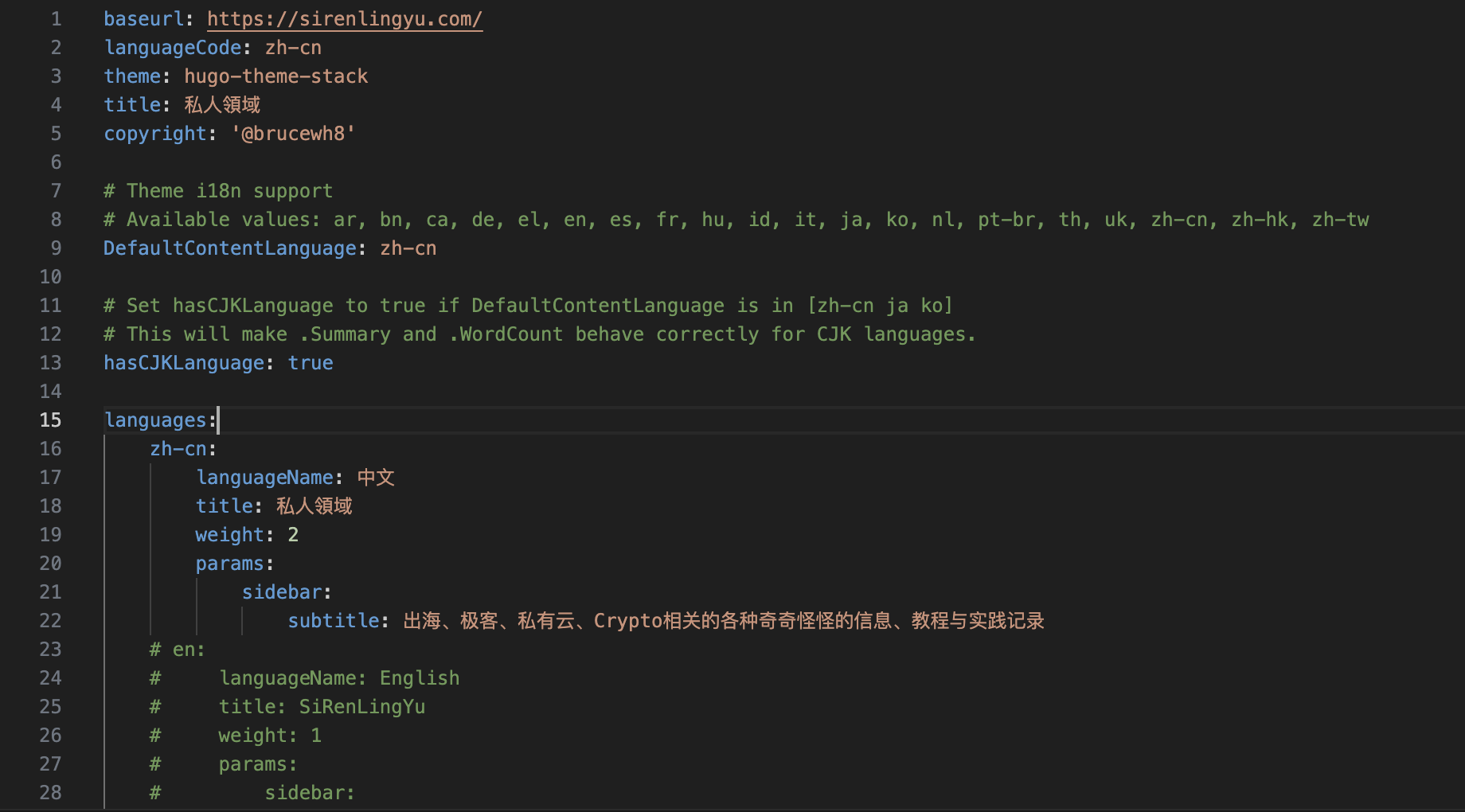
Heads-up: Inside content/post, there are some sample pages.
It’s best to delete the rich-content folder — otherwise, you might run into errors when starting the development server later.
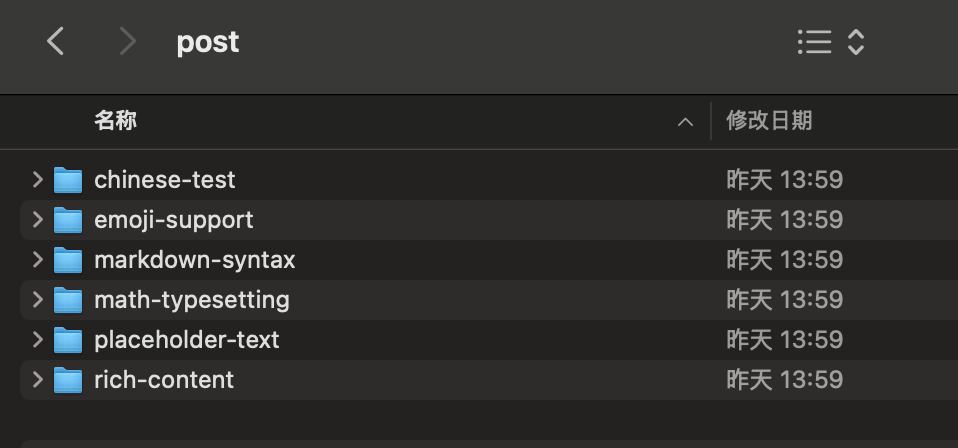
Now, start the development server with this command:
|
|
Then open http://localhost:1313 in your browser — you should see your new site running!